Swift is an intuitive and very powerful programming language for iOS app development, macOS, tvOS, watchOS, and much more. Writing Swift code has been an interactive and pleasing experience for developers so far. Swift 5.4 comprises unique features that iOS developers admire. The platform is adequately secure in terms of design and architecture. Moreover, it helps develop software that runs at lightning-fast speed!
Swift language was introduced as a replacement for Apple’s former programming language ‘Objective-C’ as it lacked characteristics of modern languages. It collaborates with Apple’s Cocoa and Cocoa Touch Frameworks. It is created with the open-source LLVM compiler framework. It has many traits addressing programming glitches like null pointer dereferencing.
Further, Swift programming language provides syntactic sugar to help in limiting the pyramid of doom. It can also pertain to structs and kinds, which Apple promotes as a fundamental transition in programming paradigms. They are termed ‘Protocol-oriented Programming.’
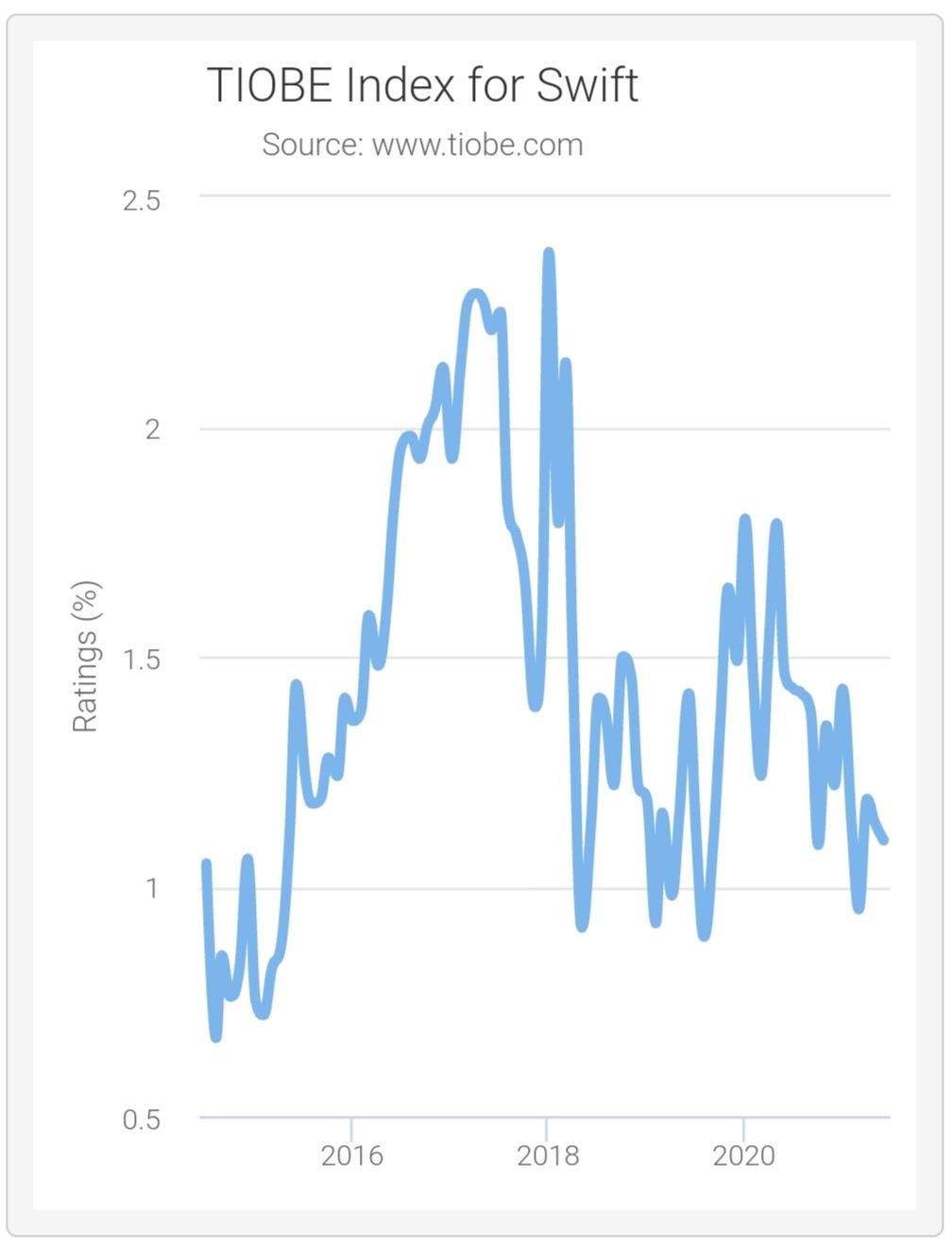
TIOBE Index for Swift indicates that it has emerged as one of the top in-demand programming languages.
Swift programming language was launched in the year 2014 and was soon upgraded to Swift 2.0 version in 2015. Swift 4.0 was later established in 2017, and it brought significant changes to some built-in structures. By working on the migration functionality assembled into Xcode, code written with previous versions of Swift can be updated. Swift 5 was released in 2019 with features including a stable binary interface on Apple platforms. Swift 5.1 featured many new additions such as Opaque return types and Function builders. In addition, it increased the stable features of the language ‘Compile Time‘ with the introduction of module stability.
To the delight of developers, Swift 5.4 has now officially been released! It includes a variety of language and tooling modifications. It is accessible on Swift.org and the Apple Books store.
Language Updates
Swift 5.4 feature the following new characteristics for iOS app development that can transform the language significantly:
- It helps various variadic parameters in functions, subscripts, and initializers (SE-0284)
- Improved implicit member syntax (SE-0287)
- Result builders (SE-0289)
- Local functions are now supporting overloading
- Property wrappers are now supported for local variables
To prepare the way for a replacement concurrency model, the compiler now emits a warning and fix-it for unqualified uses that await as an identifier. Those identifiers are going to be interpreted because the keyword awaits during a future version of Swift as a part of SE-0296.
Swift 5.4 features have been introduced with massive improvements. This includes better code fulfillment in expressions with errors and great speed-ups for incremental compilation. However, it also adds valuable new characteristics and refinements to the version.
Let’s have a glimpse at some of the Swift 5.4 features for iOS App Development…
When you start working on a new Playground or a new Xcode project, the given value will be written on this project:
var str = “Hello, playground”
With Swift 5.4, the name of this value has been changed :
var greeting = “Hello, playground.”
Now let’s have a look at improvements that are noteworthy!
1. Multiple Variadic Parameters
In the Swift 5.4 version, multiple variadic parameters can be used on subscripts, methods, functions, and initializers. Before Swift 5.4 was released, there was just one variadic parameter; the code below mentions it:
func method(singleVariadicParameter: String) {}
So with this improvement, we can now write multiple variadic parameters as mentioned in the code below:
func method(multipleVariadicParameter: String…, secondMultipleVariadicParameter: String…) {}
The function we mentioned above can be called, but only one String element can be written if we want.
Here’s the code:
method(multipleVariadicParameter: “Can”, “Steve”, “Bill”, secondmultipleVariadicParameter: “Tim”, “Craig”)
Multiple variadic parameters work just like arrays. While calling a value in a parameter, it is essential to check beforehand if that value exists or not. Otherwise, it will be wrong, and the code will crash.
Here’s the code:
func chooseSecondPerson(persons: String…) -> String {
let index = 1
if persons.count > index {
return persons[index]
} else {
return “There is no second person.”
}
}
2. Result Builders
We all know that result builders have been an essential part of Swift since SwiftUI was released. Now, it has introduced more improvements with the latest release.
Is it possible to generate dozens of strings with a function that outputs a String? The answer is yes if we use result builders! By defining new structs with @resultBuilder, we can define new result builders. The methods and properties that you define must be static.
In continuation of our example of transforming String elements into a single String element. With the result builder below, we can join String elements written below them.
Here is the code:
@resultBuilder
struct StringBuilder {
static func buildBlock(_ strings: String…) -> String {
strings.joined(separator: “\n”)
}
}
We can use the following code to describe it:
let stringBlock = StringBuilder.buildBlock(
“It really inspires the,”
“creative individual,”
“to break free and start,”
“something different.”
)
print (StringBlock)
We used the build block method directly while defining a value. So, we put a comma at the end of every String element. Instead of this, the StringBuilder can be used in a function to do the same thing without using commas.
Here’s the code:
@StringBuilder func makeSentence() -> String {
“It really inspires the”
“creative individual”
“to break free and start”
“something different.”
}
print(makeSentence())
You may not value what we have done with result builders so far! However, if result builders are used in a little more effective way, you will understand their significance better. For example, with two new methods that will be added to our result builder, conditions can be used to generate String elements with the help of our result builder.
The code is as follows:
@resultBuilder
struct ConditionalStringBuilder {
static func buildBlock(_ parts: String…) -> String {
parts.joined(separator: “\n”)
}
static func buildEither(first component: String) -> String {
return component
}
static func buildEither(second component: String) -> String {
return component
}
}
By creating an if loop, the String element can be changed as per the boolean value.
Here’s the result:
@ConditionalStringBuilder func makeSentence() -> String {
“It really inspires the”
“creative individual”
“to break free and start”
if Bool.random() {
“something different.”
} else {
“thinking differently.”
}
}
print(makeSentence())
We can do a lot of experiments with result builders. So you can try and find them out.
3. Extended Implicit Member Syntax
When an element inside a modifier is defined, there is no need to mention the main type of that element. So, more than one member property or function can be chained together without adding the type at the beginning, as shown below:
.transition(.scale.move(…))
After Swift 5.4, this code block below has to be written for the same result.
Here is the line of code:
.transition(AnyTransistion.scale.move(…))
4. Functions Support Same Names
With the new Swift 5.4 features, it is possible to write down functions with the same name. For example, if we create functions with the same names and they have the same parameter name, our code will work only if these parameters are defined with different object types.
You can write these below:
struct iPhone {}
struct iPad {}
struct Mac {}
func setUpAppleProducts() {
func setUp(product: iPhone) {
print(“iPhone is bought”)
}
func setUp(product: iPad) {
print(“iPad is bought”)
}
func setUp(product: Mac) {
print(“Mac is bought”)
}
setUp(product: iPhone())
setUp(product: iPad())
setUp(product: Mac())
}
Conclusion
We hope this article was of much value and information for you to learn about the latest Swift 5.4 build features. Recent reports suggest that the Swift 6.0 version may be released soon! All the changes that are mentioned above have been well-received by iOS developers so far. So do let us know which upgrade attracted you the most and which feature did not stand up to your expectations.
– – – – –
Certain stats and references are taken from:-
LLVM; The MITRE Corporation; Techopedia; Wikipedia
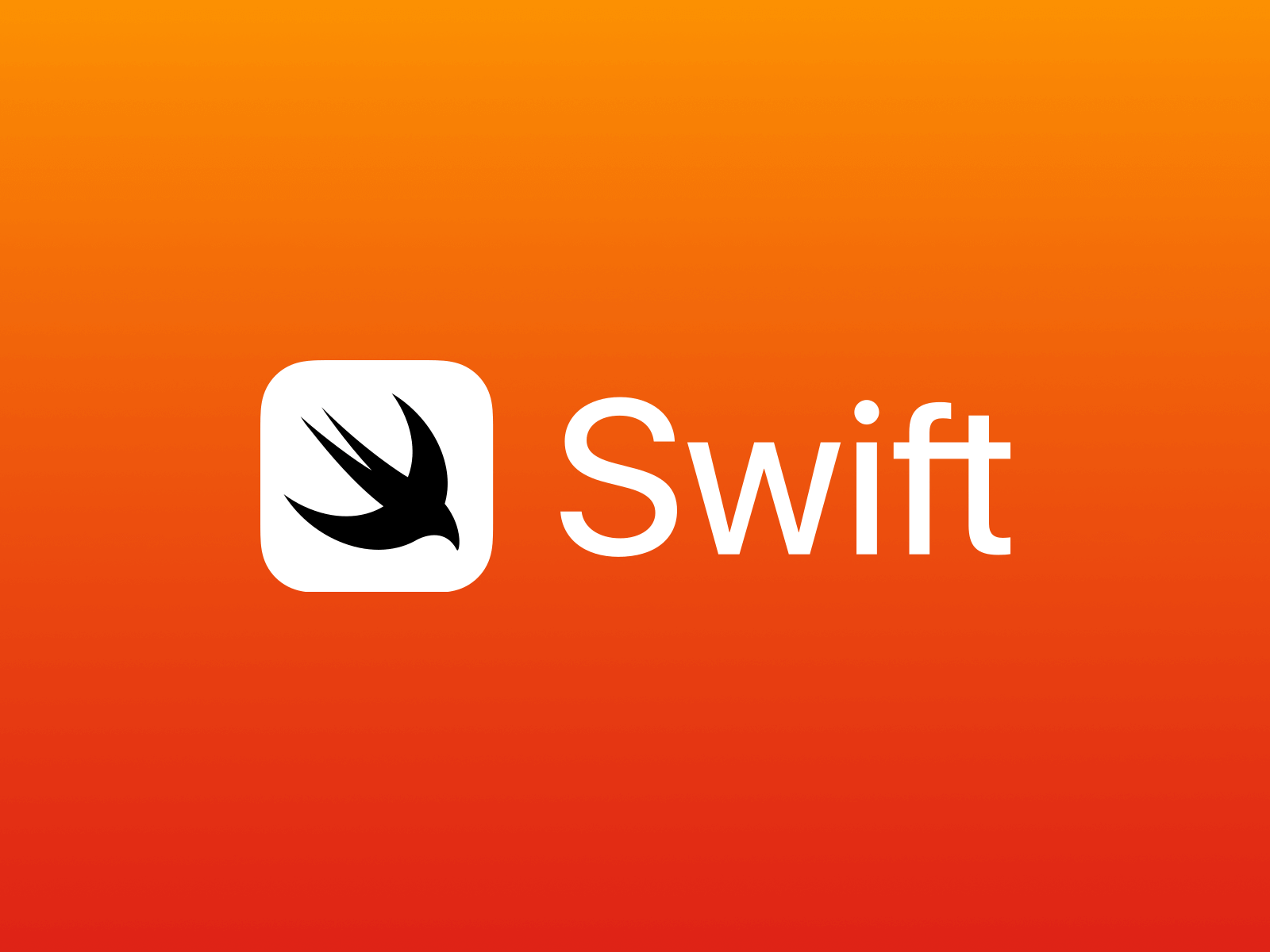
Author